Print Automation: Designing Print Production Efficiently
The print industry faces unique challenges in an era where global competition and digital change intensify the pressure on manufacturing companies. Growing customer demands for product variety and quality, coupled with resource shortages, force companies to rethink their production processes. Traditional print production is reaching its limits, characterized by manual workflows and sequential production logic. This calls for flexible and efficient solutions to enhance production capacity, ensure high product quality, and expedite time-to-market. Print automation provides the answer, allowing for automated, fast, error-free creation of product catalogs, brochures, and data sheets without compromising on design. More companies are embracing print automation to free up capacity and time for other tasks.
What are the advantages of print automation?
Print automation revolutionizes advertising material creation by connecting product information management systems (PIM) with layout software such as Adobe InDesign. This optimizes workflows, eliminates the need for middleware, and enables fast data transfer.
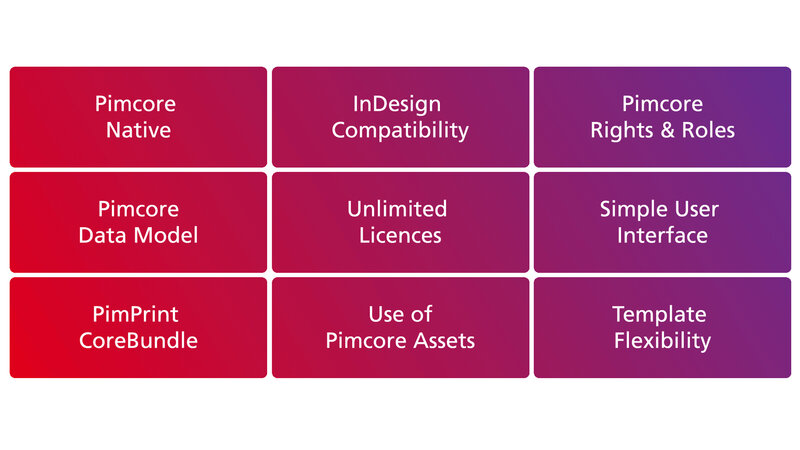
Intelligent rule sets and dynamic page generation not only increase productivity but also provide creative freedom for design. This allows companies to produce high-quality print materials faster and more flexibly.
Automatically generated product data sheets
Product data sheets are an important component of a company's information strategy and are often required by law. They summarize the most important technical data in a clear tabular form and can be made available on various channels, such as the website, online store, or app.
With Pimcore, data sheets can be automatically created to fit the target group and market. This can be done error-free and without time-consuming checks due to the standardized data source.
Automatic catalog generation
Another example of the enormous acceleration of print rejections is the automatic creation of product catalogs, which works similarly to data sheets.
Data can be seamlessly transported from Pimcore directly into corresponding InDesign documents, bypassing the need for middleware completely. In essence, the catalog self-constructs with this method. A significant advantage is that it allows for effortless updates – a simple click is all it takes to update product details as they change.
Freedom for creativity despite automation
With product catalogs in particular, it's often necessary to design pages creatively in order to break up the entire catalog and highlight specific products or introduce a product series with a lead page.
At first glance, this seems to contradict the principle of automatic rejection, but it doesn't have to. The content for a decorative page can be placed first in text and image boxes on an InDesign page. By doing this, you define a master language on which all subsequent variants are based.
In the next step, you can design the page as you wish. You can insert backgrounds, move text and image boxes, crop images, insert effects, etc. Once the page is designed in the master language, you can incorporate any other languages you require into this layout without changing it. The layout remains unchanged even if the content is updated.
It is also possible to update specific passages without altering the content - e.g. a headline, a single product text, an image caption, etc. Or, to replace individual images without always having to regenerate the entire document.
Transparency and clarity with many language variants
Do you need different language variants of a document, e.g. a catalog? Separate the updates from the language levels. This ensures that you always have a correct database as a basis for translations. The amount of checking and correction work is minimized.
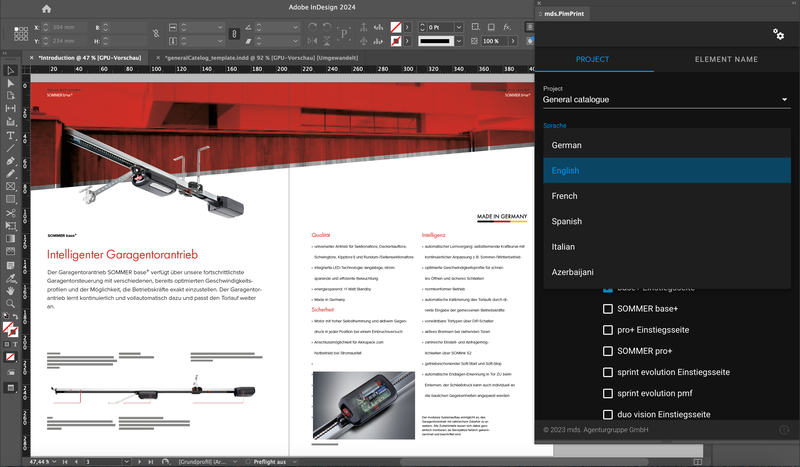
Extending automation to document properties
The idea of automation can be taken further by giving Pimcore access to InDesign document properties such as size, margins, single/double pages, and page count. These properties can be defined in a set of rules. Then, at the start of the generation, you only need to decide if the document should start on a left or right page. The rest is automatic.
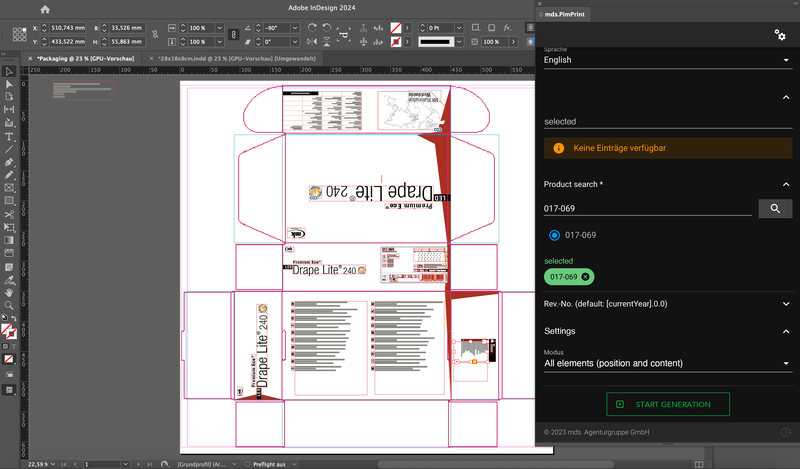
This way, extending Pimcore makes particular sense for creating packaging adaptations, with similar products in a range, in several sizes based on different die-cut blanks. If Pimcore has access to the document properties, it automatically creates the dimensions for the required cut correctly in InDesign.
How is the data transferred from Pimcore to InDesign?
The data to be exported can be compiled individually in Pimcore in a specially created print tree. The data is exported to a specific location in the InDesign document based on a set of rules. For example, the rules define: This is a headline, a body text, product data for a table, this is the associated footnotes and product images, this is the lead image, etc. The InDesign document itself does not have to contain much more than the page layout, the pagination and, if applicable, the company logo.
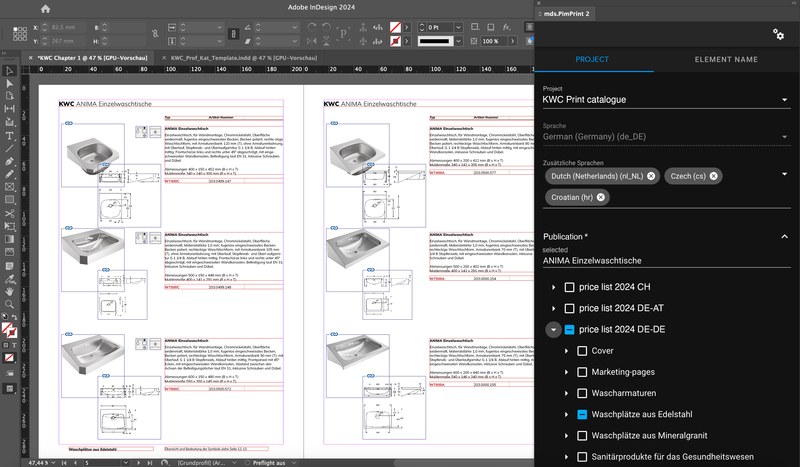
The fact that the data transfer is controlled by a set of rules and not by prefabricated InDesign templates is a decisive advantage. This enables dynamic page generation. If there's too much text and image material for a double page, for example, there's no need to create a new template for an additional page. Instead, the excess content is automatically moved to the next page and placed there as required.
Secondly, the set of rules can be inherited: New products can simply be added to the print tree and the set of rules will automatically apply to these products as well.
Conclusion: Bridging the gap between technology and creativity
In the digital age, integrating technology into traditional processes is essential. The challenges for print media have evolved towards faster time-to-market, greater flexibility, and cost-saving production. In a customer-centric era, print media must reach the market quickly, adapt to changing customer behavior, and remain efficient to minimize high investments and additional costs due to feedback loops.
